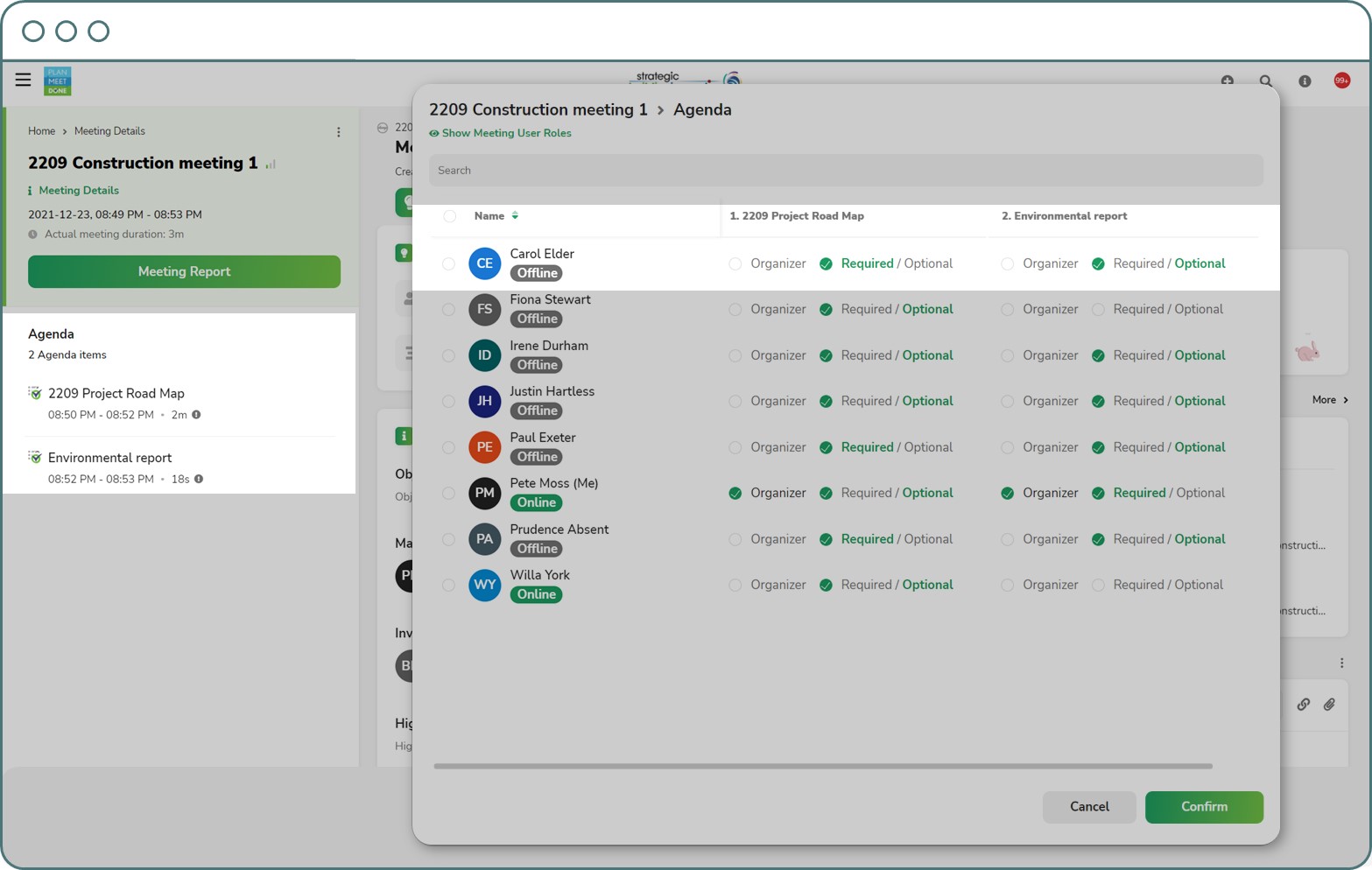Are meetings killing our productivity?
Teams that work efficiently and productively — especially in the remote working environment — can manage their meetings efficiently and collaborate using best practices that lead to sound decisions from the right decision makers. Within this context teams share the most relevant information in a timely manner, leading to actions that are assigned to the right people that are completed on schedule, so the results of those actions contribute to the decision-making process.
To improve upon, and eventually excel at efficiently collaborating and effectively making sound decisions, teams need to –
Apply an important set of fundamental best practices
Utilize software that accelerates those practices and enhances their outcomes
Meeting effectiveness has become a crucial issue in business operations. According to an article in MIT’s Sloan Management Review, the average executive spends 23 hours a week in meetings. Read that one again and then consider that this article was written in 2007. How about now? According to a more recent article from Harvard Business School, besides the statistical data supporting the increasing time and staff consumption, “There is a general sense that we never stop being in front of Zoom or interacting. It’s very taxing, to be honest.”
Virtualized meetings have evolved over the past couple of years to the point where they are the foundation to ‘business as usual.’
Collaboration is a crucial factor contributing to effective decision-making.
But what is effective collaboration? Collaboration is not simply the exchange of ideas, open communication, and everyone ‘getting along’. These are aspects of great teamwork and camaraderie but not sufficient for effective collaboration. Effective collaboration is a process of working together to resolve issues, solve problems, and make committed decisions that contribute to project and organization success.
Effective collaboration includes actions by team members that are reviewed and discussed in an efficient manner so that valued contributions to the meeting lead to sound decisions.
Some of the challenges inherent in the execution of virtual team meetings create barriers to collaboration and decision making. A few to consider are as follows –
Not being on the same page — all participants are not focusing on the same information
Multi-tasking — attendees are doing other things on their devices during the meeting
Reduction in unplanned (ad-hoc) meetings, which in the office can happen at the coffee machine, in the hallway, during lunch, etc. — this aspect of spontaneous activity has diminished
Tracking ‘plan vs. actual’ metrics — Agenda schedule planning is inaccurate, which frequently leads to rushing through the last item discussions
Decision fatigue — the occurrence of back-to-back meetings during a day can deplete the focus required to make sound decisions
Extraneous conversation — the disconnected nature of virtual discussions challenges the ability to stay ‘on topic’
Information overload — the ease in adding, attaching, and displaying in the virtual environment can exceed the team’s ability to process information
Missing stakeholders — unplanned non-attendance by key participants impacts the ability to close on decisions and actions
How are organizations meeting these challenges?
Software platforms that directly facilitate the processes of collaboration and decision-making can help, especially in projects where topics and actions continue for extended periods prior to complete resolution.
One such software platform is called PlanMeetDone.com (PMD). PMD is an Agenda Planning + Meeting Management + Action Tracking solution hosted online. It combines insights from 10 years of research, thousands of person-hours, with features specifically designed to enhance collaboration and enable efficient, sound decision making.
Examples pertaining to the eight above challenges are discussed below.
COLLABORATION
When participants expect to join a meeting for specific discussions, it is important for the meeting to stay on topic. PMD’s layout minimizes scrolling, which facilitates everyone ‘being on the same page’ — enhancing participation and reducing contribution latency.
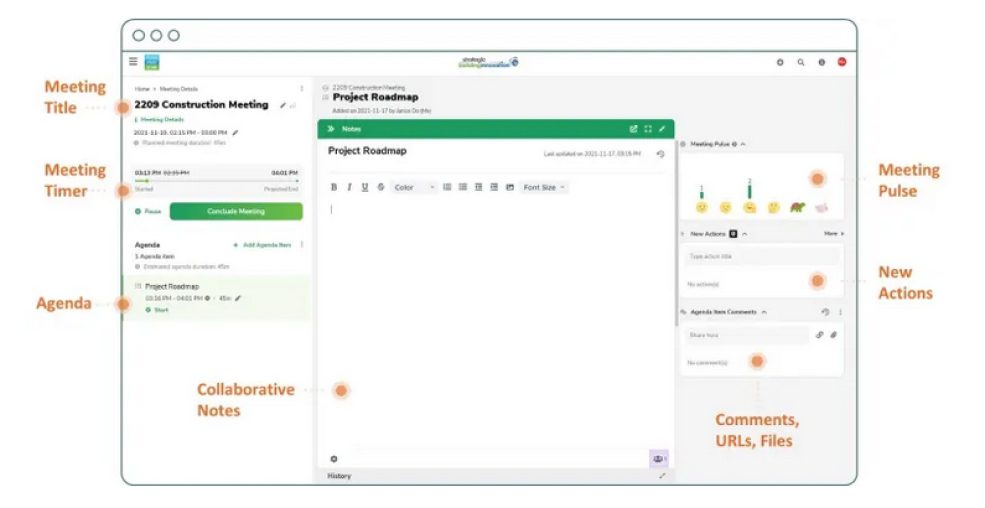
Hear all input and gather opinions that will inform decisions. PMD enables concurrent note taking in the same area with their identity indicated (color), minimizing multi-tasking stress. With practice this leads to note sharing being ‘second nature’.
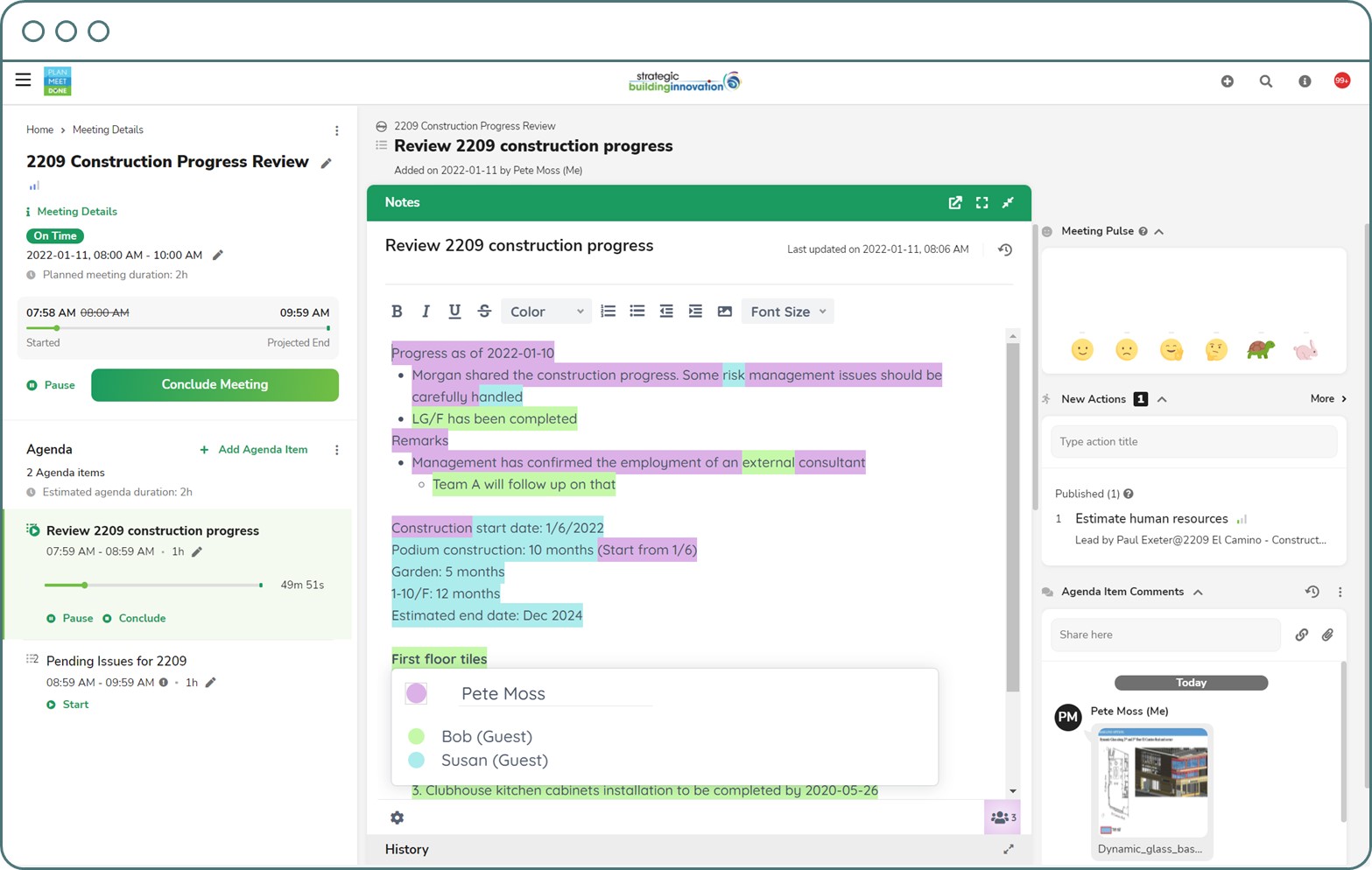
Encourage individual team members to be spontaneous with each other. While in-person spontaneity is hard to replicate, PMD can facilitate the ‘quick catch-up’ aspect of this process through easy reference to notes and history, so that when someone wants to ping a colleague for a quick chat about a topic, the time required to get up to speed is fast and the ability to make meaningful progress is enhanced.
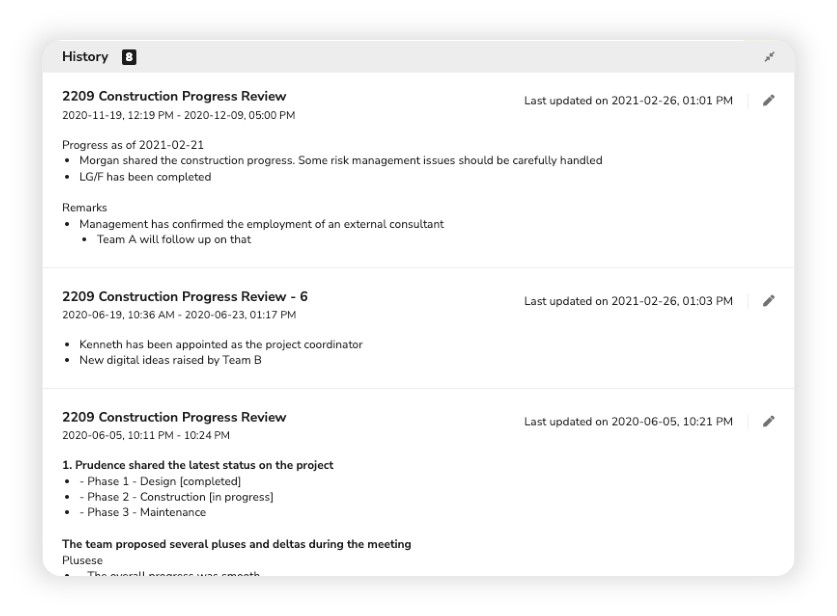
Set visible agenda goals for schedule adherence and commitment reliability to challenge the team. PMD quickly accesses and filters meeting dashboards for performance metrics such as agenda topic schedule adherence and action item completion rates.
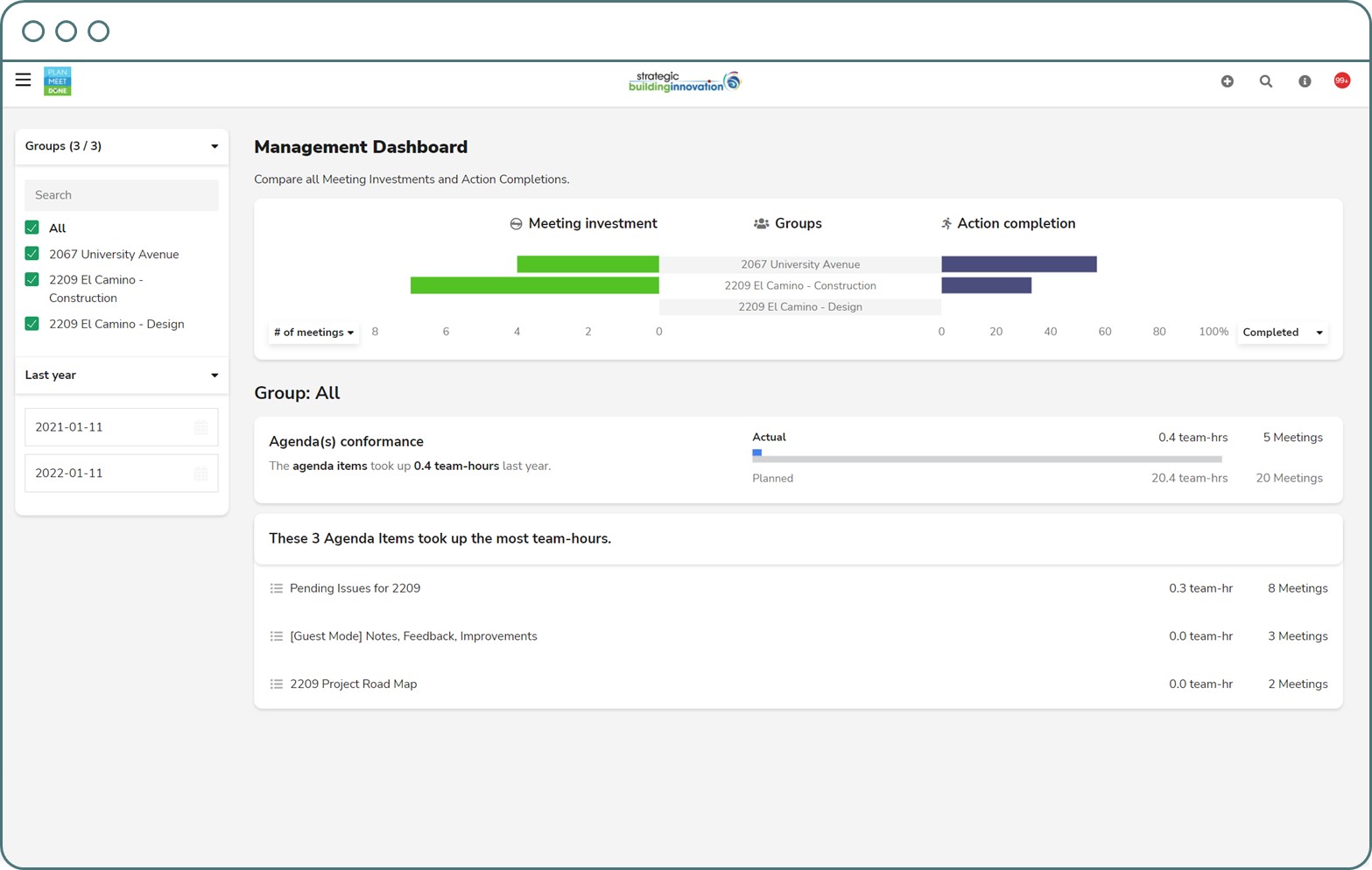
DECISION-MAKING
Be sure to capture great ideas, recap on decisions made, and establish next steps. PMD easily and quickly retrieves archived notes from previous meetings, enabling more effective review of relevant information and reducing decision making fatigue.
Understanding the key roles in each agenda topic help teams establish next steps with leads and due date. PMD enables continuous visibility of agenda topic duration, allowing all participants to track time consumed, enhancing focus, and minimizing extraneous conversation.
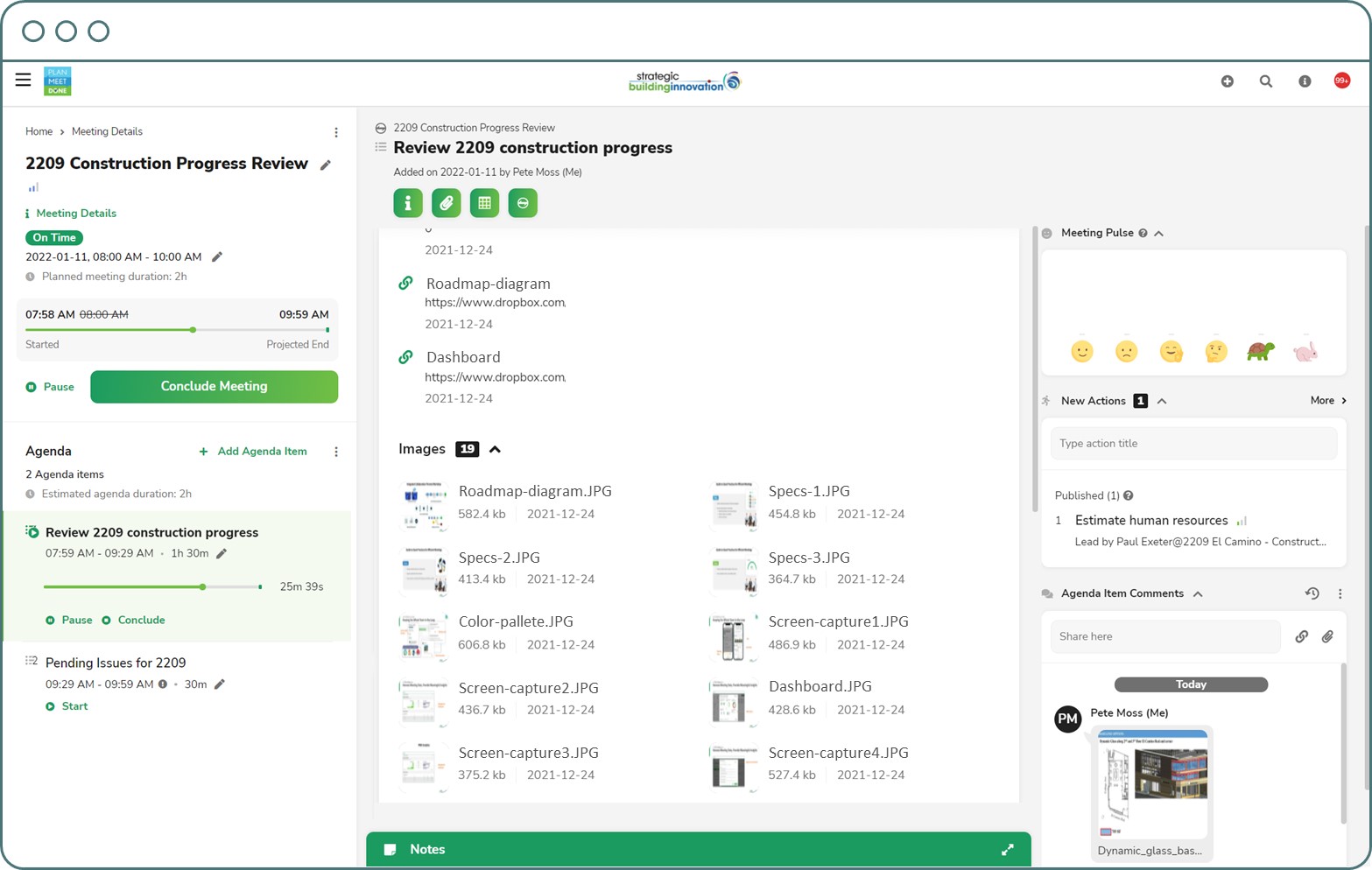
Avoid blocking everybody’s time for an entire meeting by planning agenda and inviting specific topic contributors. PMD maintains integration of agenda topics and meeting participation requirements for attendees to enable them to plan and use their time more productively.
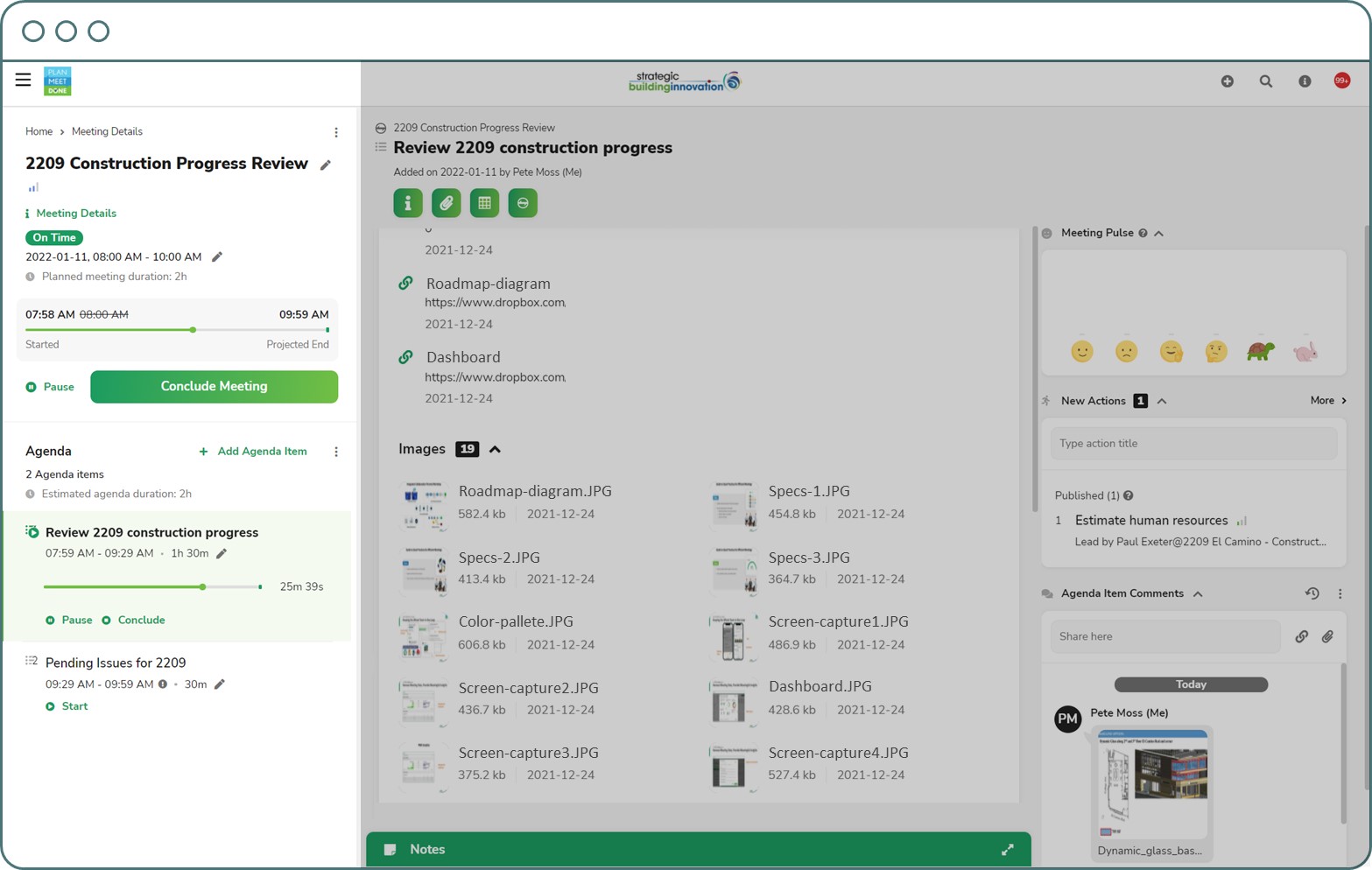
Distribute a clear agenda well in advance of the meeting. PMD simplifies the management of meeting attendee invitations to facilitate and ensure key stakeholder collective presence with effective capabilities that can enable multiple types of devices to access the meeting.